
Mediasoft Technologies Main Office Contact Information:
228, rue de la Convention
75015 Paris - France
Support:
Frederic VALERY
Jean-Pierre BLONDEL
Sales:
Jean-Pierre BLONDEL
Download:
To download the latest release of the software and/or additional material, please click here.
User's Club:
Lots of exciting things come from the users. That's why an entire section of the site is dedicated to you. Please click here.
Partners:
You are, or you want to become one of our partners? Please click here.
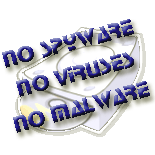
Welcome to eMedia Card Designer Newsletter for distributors and resellers!
This newsletter provides to you insight and information about your favorite card printer software.
In this issue:
If you currently have a Professional version of eMedia Card Designer v4.0 or v5.0, please click here to download an Adobe™ Acrobat™ step-by-step guide that will help you to obtain your free upgrade. Download it, open it, print it, follow it and enjoy!
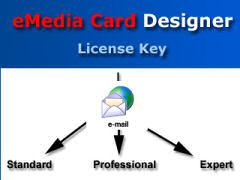
When installing the software on a workstation, the full eMedia Card Designer package is actually transferred to the hard disk.
Upgrading from one edition to another is kid stuff, since the provided license activates the Standard, Professional, or the Expert edition.
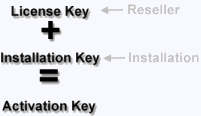
To activate a license the license key supplied by the distributor is combined with the installation key generated by eMedia card Designer. The combination of both keys generates a unique Activation key from the eMedia online license server
The activation key, who was given to you, corresponds to your license purchase. It's valid only on the PC on which eMedia Card generated the register key at its installation.
You launch by the help menus barre, the process "Migrate your license" or simply uninstalls the software through the control panel. A Migration key is issued and the user exchanges it against a new activation key, using the same process
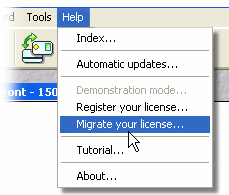
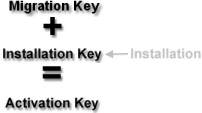
By pressing the F1 keyboard key you access to online help.
The "Standard" Edition is the ability to connect to a Microsoft Excel datasheet. This bundle with PEB3LE and DUALYS from EVOLIS Card Printer is a user benefit, at no additional cost.
You can create and print your cards for free without needing any additional software


A Quick Start Guide helps you to create your first card templates faster and easier. Download it! in clicking on right button (you'll need Adobe Acrobat to read it).
Introducing with the new version 6 of the software, all information between our servers and you will be delivered by e-mail messages in HTML format. This includes support, informations, license keys and registrations performed by your customers.
So, you must configure your anti-spam software to consider as regular messages those in HTML format in which the "from" field contains "@emedia-cards.com" and sent by our SMTP servers that belong to the "suptel.net" domain (RDNS must not fail).