| Downloads |
Home |
Software |
Samples |
Plug-Ins |
SDKs |
Archives |
||
| Partners |
 Evolis ID card printers |
 |
||
| eMedia Links |
Home |
Features |
Downloads |
Support |
Press |
Users' Club |
Registration |
Partners access |
Screen shots |
Contact us... |
||
eMedia Card Designer Archives
You may download from this page the previous versions installation packages, the Reinstallation toolkit, and other previous downloads for eMedia Card Designer.
To extract files that are available in zip format, use WinZip
or any archive extract program.
|
|||
| Description: |
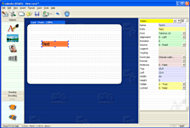
The eMedia installation package, which contains the setup program and all the files needed to install the software on your computer. |
||
| Instructions: |
|
||
| Build number: | 5.0 build 585 | ||
| eMedia build needed: | None | ||
| File format: ZIP | File size: 18,6 MB | Last updated: 10/06/2005 | |||
|
|||
| Description: |
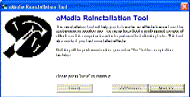
This toolkit will help you to transfer a professional version of the software on a new computer. This file contain the tool and its documentation in PDF format. |
||
| Instructions: |
|
||
| Build number: | 1.0.37 | ||
| eMedia build needed: | 3.x, 4.x or 5.x | ||
| File format: ZIP-EXE | File size: 653,5 KB | Last updated: 10/06/2005 | |||
|
|||
| Description: |
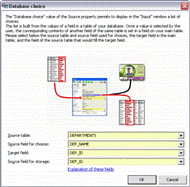
This plug-in adds to eMedia the ability to store in a database field a value extracted from another table. With this fantastic plug-in, you are now able to create lists managed by another table, or to use foreign keys. This plug-in have been asked for by numerous customers, and is the perfect tool for database management. |
||
| Instructions: |
|
||
| Build number: | 5.0.585 | ||
| eMedia build needed: | 5.0 build 585 | ||
File format: ZIP | File size: 11,2 KB | Last updated: 10/06/2005 | Included in installation package:  |
|||
|
|||
| Description: |
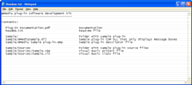
This is not a plug-in. This file is the Software Development Kit, that would allow you to develop your own plug-in. The zip file contains the documentation and a sample plug-in written in Microsoft™ Visual Basic™ 6.0 that will be a good starter kit. |
||
| Instructions: |
|
||
| Build number: | 5.0.582 | ||
| eMedia build needed: | 5.0 build 582-625 | ||
File format: ZIP | File size: 92,5 KB | Last updated: 10/06/2005 | Included in installation package:  |
|||
|
|||
| Description: |
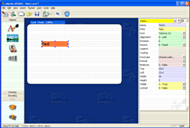
The COM Server SDK contains all the documentation needed to develop your own program that would control eMedia using its COM Server features. The pack contains the documentation of the eMedia object properties and methods, and sample code for Microsoft™ Excel™ and Microsoft™ Visual C++. |
||
| Instructions: |
|
||
| Build number: | 5.0.582 | ||
| eMedia build needed: | 5.0 build 582-625 | ||
File format: ZIP | File size: 68,5 KB | Last updated: 10/06/2005 | Included in installation package:  |
|||